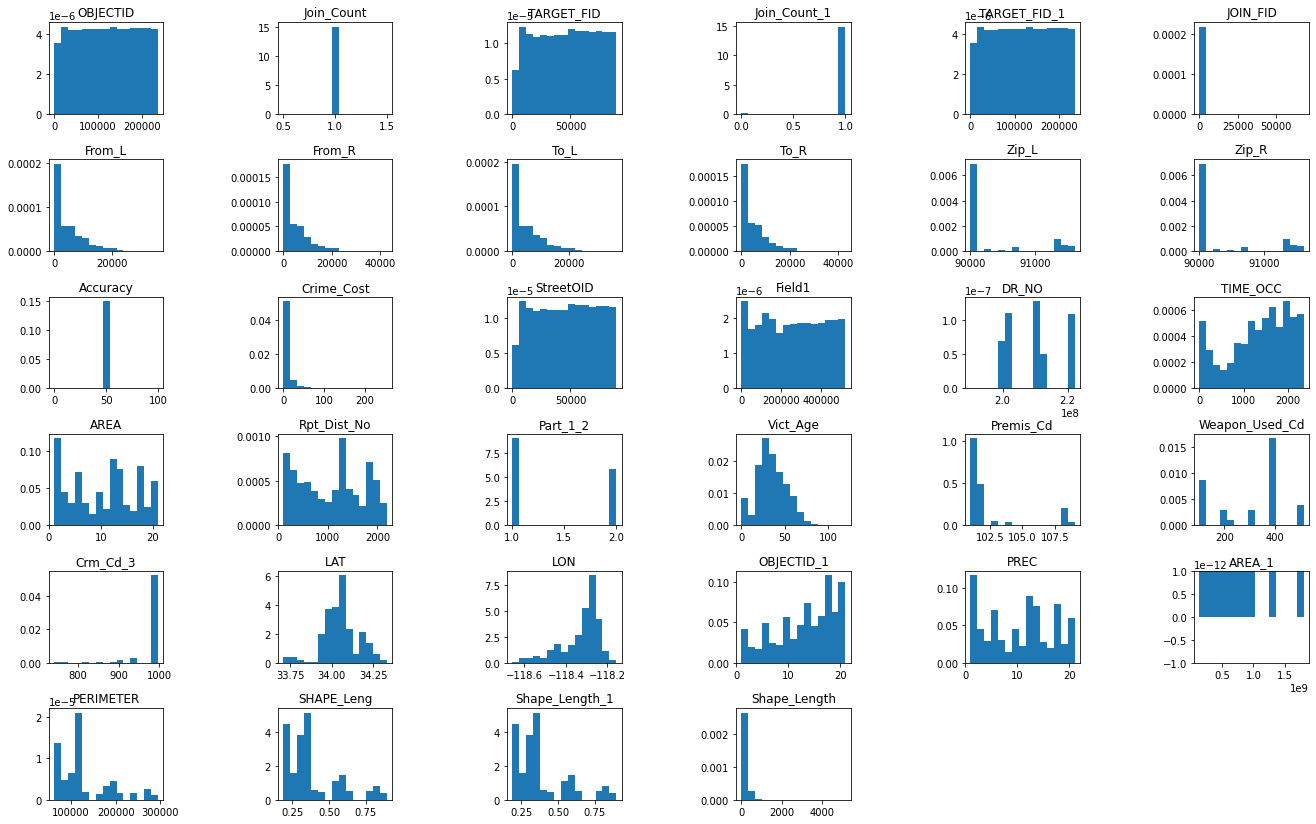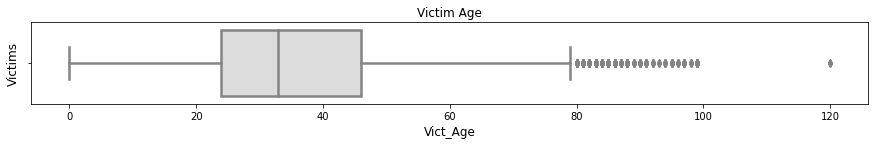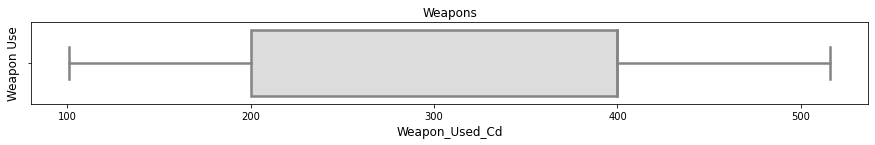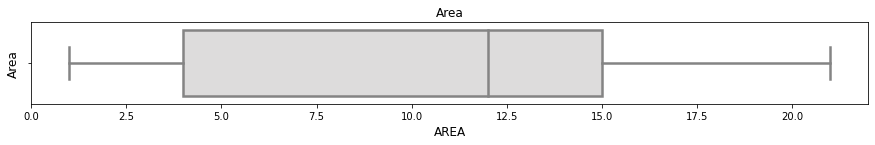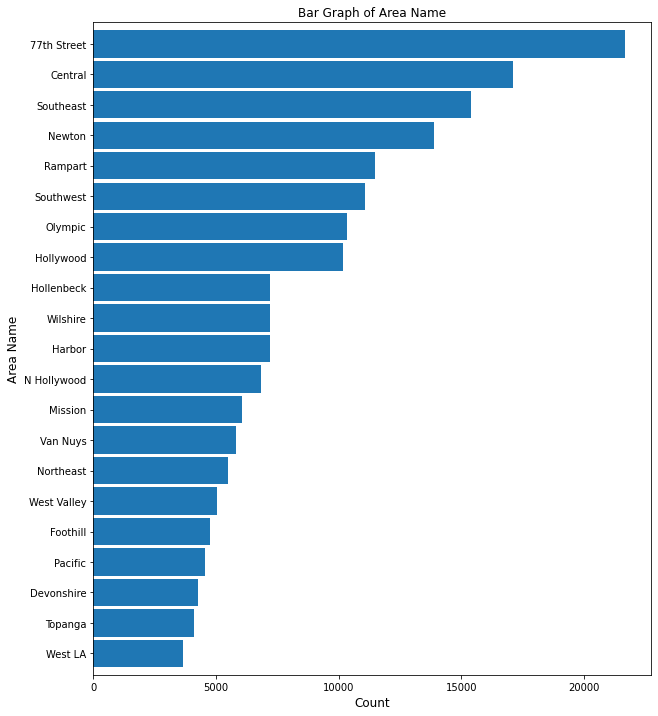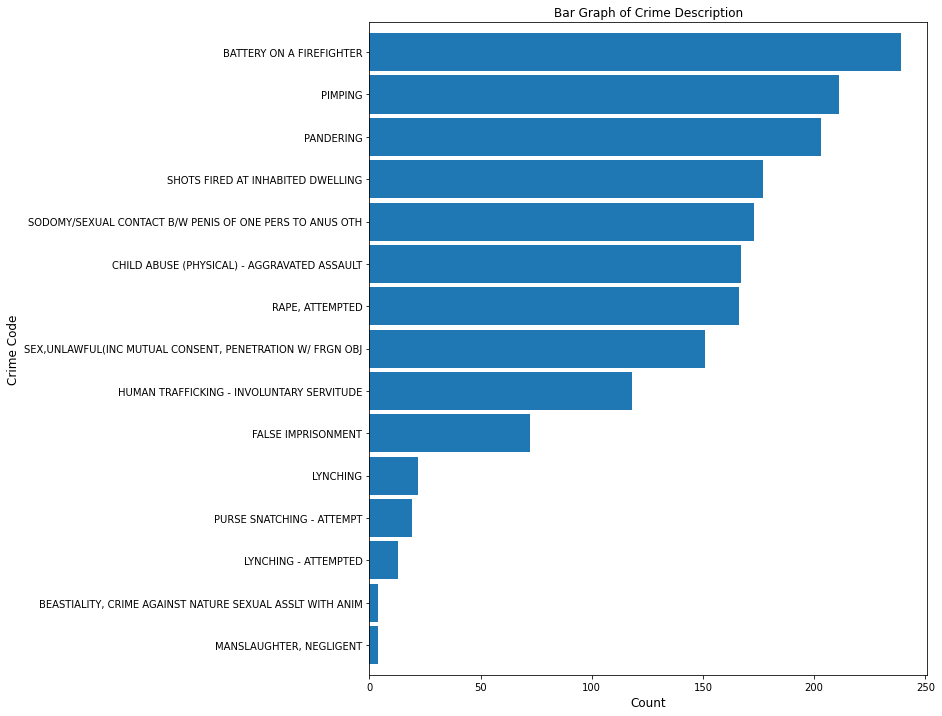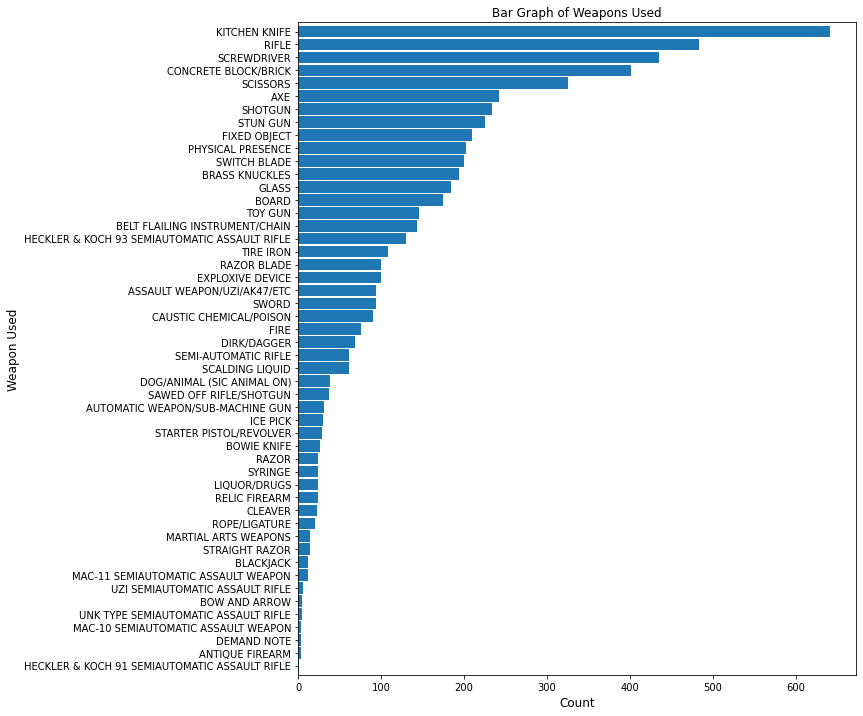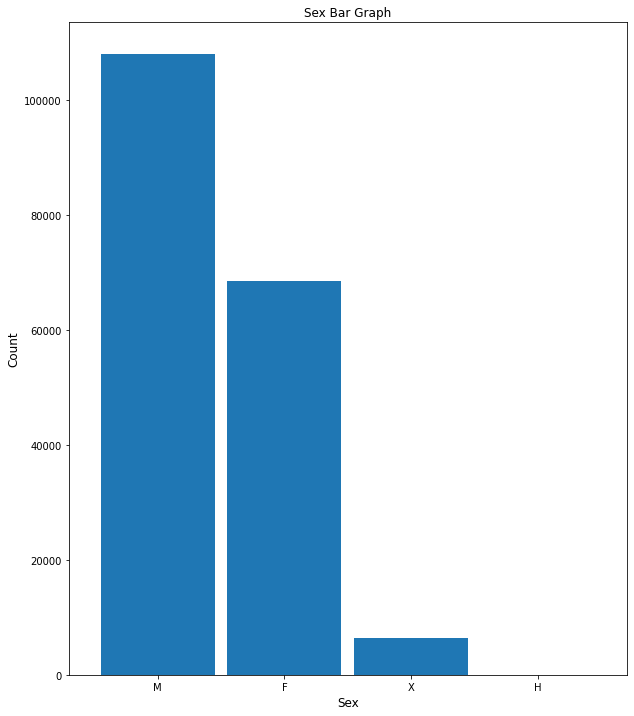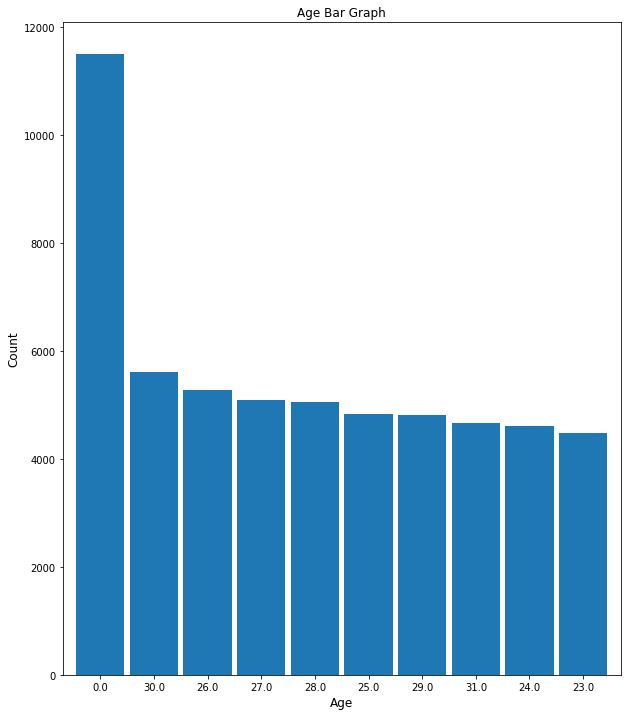Exploratory Data Analysis - Phase I¶
Team Members: Leonid Shpaner, Christopher Robinson, and Jose Luis Estrada
This notebook looks at the data from a preliminary assessment (encoding data types, null values, and plotting some basic bar graphs).
from google.colab import drive
drive.mount('/content/drive', force_remount=True)
%cd /content/drive/Shared drives/Capstone - Best Group/GitHub Repository/navigating_crime/Code Library
####################################
## import the requisite libraries ##
####################################
import os
import csv
import pandas as pd
import matplotlib.pyplot as plt # for making plots
from tabulate import tabulate # for making tables
# import library for suppressing warnings
import warnings
warnings.filterwarnings('ignore')
# check current working directory
current_directory= os.getcwd()
current_directory
# path to the data file
data_file = '/content/drive/Shareddrives/Capstone - Best Group/' \
+ 'Final_Data_20220719/LA_Streets_with_Crimes_By_Division.csv'
# path to data folder
data_folder = '/content/drive/Shareddrives/Capstone - Best Group/' \
+ '/GitHub Repository/navigating_crime/Data Folder/'
# path to the image library
eda_image_path = '/content/drive/Shareddrives/Capstone - Best Group/' \
+ '/GitHub Repository/navigating_crime/Image Folder/EDA Images'
# read in the csv file to a dataframe using pandas
df = pd.read_csv(data_file, low_memory=False)
df.head()
Data Report¶
The data report is a first pass overview of unique IDs, zip code columns, and data types in the entire data frame. Since this function will not be re-used, it is defined and passed in only once for this first attempt in exploratory data analysis.
def build_report(df):
'''
This function provides a comprehensive report of all ID columns, all
data types on every column in the dataframe, showing column names, column
data types, number of nulls, and percentage of nulls, respectively.
Inputs:
df: dataframe to run the function on
Outputs:
dat_type: report showing column name, data type, count of null values
in the dataframe, and percentage of null values in the
dataframe
report: final report as a dataframe that can be saved out to .txt file
or .rtf file, respectively.
'''
# create an empty log container for appending to output dataframe
log_txt = []
print(' ')
# append header to log_txt container defined above
log_txt.append(' ')
print('File Contents')
log_txt.append('File Contents')
print(' ')
log_txt.append(' ')
print('No. of Rows in File: ' + str(f"{df.shape[0]:,}"))
log_txt.append('No. of Rows in File: ' + str(f"{df.shape[0]:,}"))
print('No. of Columns in File: ' + str(f"{df.shape[1]:,}"))
log_txt.append('No. of Columns in File: ' + str(f"{df.shape[1]:,}"))
print(' ')
log_txt.append(' ')
print('ID Column Information')
log_txt.append('ID Column Information')
# filter out any columns contain the 'ID' string
id_col = df.filter(like='ID').columns
# if there are any columns that contain the '_id' string in df
# print the number of unique columns and get a distinct count
# otherwise, report that these Ids do not exist.
if df[id_col].columns.any():
df_print = df[id_col].nunique().apply(lambda x : "{:,}".format(x))
df_print = pd.DataFrame(df_print)
df_print.reset_index(inplace=True)
df_print = df_print.rename(columns={0: 'Distinct Count',
'index':'ID Columns'})
# encapsulate this distinct count within a table
df_tab = tabulate(df_print, headers='keys', tablefmt='psql')
print(df_tab)
log_txt.append(df_tab)
else:
df_notab = 'Street IDs DO NOT exist.'
print(df_notab)
log_txt.append(df_notab)
print(' ')
log_txt.append(' ')
print('Zip Code Column Information')
log_txt.append('Zip Code Column Information')
# filter out any columns contain the 'Zip' string
zip_col = df.filter(like='Zip').columns
# if there are any columns that contain the 'Zip' string in df
# print the number of unique columns and get a distinct count
# otherwise, report that these Ids do not exist.
if df[zip_col].columns.any():
df_print = df[zip_col].nunique().apply(lambda x : "{:,}".format(x))
df_print = pd.DataFrame(df_print)
df_print.reset_index(inplace=True)
df_print = df_print.rename(columns={0: 'Distinct Count',
'index':'ID Columns'})
# encapsulate this distinct count within a table
df_tab = tabulate(df_print, headers='keys', tablefmt='psql')
print(df_tab)
log_txt.append(df_tab)
else:
df_notab = 'Street IDs DO NOT exist.'
print(df_notab)
log_txt.append(df_notab)
print(' ')
log_txt.append(' ')
print('Date Column Information')
log_txt.append('Date Column Information')
# filter out any columns contain the 'Zip' string
date_col = df.filter(like='Date').columns
# if there are any columns that contain the 'Zip' string in df
# print the number of unique columns and get a distinct count
# otherwise, report that these Ids do not exist.
if df[date_col].columns.any():
df_print = df[date_col].nunique().apply(lambda x : "{:,}".format(x))
df_print = pd.DataFrame(df_print)
df_print.reset_index(inplace=True)
df_print = df_print.rename(columns={0: 'Distinct Count',
'index':'ID Columns'})
# encapsulate this distinct count within a table
df_tab = tabulate(df_print, headers='keys', tablefmt='psql')
print(df_tab)
log_txt.append(df_tab)
else:
df_notab = 'Street IDs DO NOT exist.'
print(df_notab)
log_txt.append(df_notab)
print(' ')
log_txt.append(' ')
print('Column Data Types and Their Respective Null Counts')
log_txt.append('Column Data Types and Their Respective Null Counts')
# Features' Data Types and Their Respective Null Counts
dat_type = df.dtypes
# create a new dataframe to inspect data types
dat_type = pd.DataFrame(dat_type)
# sum the number of nulls per column in df
dat_type['Null_Values'] = df.isnull().sum()
# reset index w/ inplace = True for more efficient memory usage
dat_type.reset_index(inplace=True)
# percentage of null values is produced and cast to new variable
dat_type['perc_null'] = round(dat_type['Null_Values'] / len(df)*100,0)
# columns are renamed for a cleaner appearance
dat_type = dat_type.rename(columns={0:'Data Type',
'index': 'Column/Variable',
'Null_Values': '# of Nulls',
'perc_null': 'Percent Null'})
# sort null values in descending order
data_types = dat_type.sort_values(by=['# of Nulls'], ascending=False)
# output data types (show the output for it)
data_types = tabulate(data_types, headers='keys', tablefmt='psql')
print(data_types)
log_txt.append(data_types)
report = pd.DataFrame({'LA City Walking Streets With Crimes Data Report'
:log_txt})
return dat_type, report
# pass the build_report function to a new variable named report
data_report = build_report(df)
## DEFINING WHAT GETS SENT OUT
# save report to .txt file
data_report[1].to_csv(data_folder + '/Reports/data_report.txt',
index=False, sep="\t",
quoting=csv.QUOTE_NONE, quotechar='', escapechar='\t')
# # save report to .rtf file
data_report[1].to_csv(data_folder +'/Reports/data_report.rtf',
index=False, sep="\t",
quoting=csv.QUOTE_NONE, quotechar='', escapechar='\t')
# access data types from build_report() function
data_types = data_report[0]
# store data types in a .txt file in working directory for later use/retrieval
data_types.to_csv(data_folder + 'data_types.csv', index=False)
# subset of only numeric features
data_subset_num = data_types[(data_types['Data Type']=='float64') | \
(data_types['Data Type']=='int64')]
# subset of only rows that are fully null
data_subset_100 = data_types[data_types['Percent Null'] == 100]
# list these rows
data_subset_100 = data_subset_100['Column/Variable'].to_list()
print('The following columns contain all null rows:', data_subset_100, '\n')
# subsetting dataframe based on values that are not 100% null
data_subset = data_subset_num[data_subset_num['Percent Null'] < 100]
# list these rows
data_subset = data_subset['Column/Variable'].to_list()
df_subset = df[data_subset]
# dropping columns from this dataframe subset, such that the histogram
# that will be plotted below does not show target column(s)
df_crime_subset = df_subset.drop(columns=['Crm_Cd', 'Crm_Cd_1', 'Crm_Cd_2'])
# print columns of dataframe subset
print('The following columns remain in the subset:', '\n')
df_subset.columns
Plots¶
Histogram Distributions¶
Histogram distributions are plotted for the entire dataframe where numeric features exist. Axes labels are not passed in, since the df.hist() function is a first pass effort to elucidate the shape of each feature from a visual standpoint alone. Further analysis for features of interest provides more detail.
# create histograms for development data to inspect distributions
fig1 = df_crime_subset.hist(figsize=(25,12), grid=False, density=True, bins=15)
plt.subplots_adjust(left=0.1, bottom=0.1, right=0.8,
top=1, wspace=1.0, hspace=0.5)
plt.savefig(eda_image_path + '/histogram.png', bbox_inches='tight')
plt.show()
Boxplot Distributions¶
Inpsecting boxplots of various columns of interest can help shed more light on their respective distributions. A pre-defined plotting function is called from the functions.py library to carry this out.
# import boxplot function
from functions import sns_boxplot
sns_boxplot(df, 'Victim Age', 'Victim Age', 'Victims', 'Vict_Age')
plt.savefig(eda_image_path + '/boxplot1.png', bbox_inches='tight')
sns_boxplot(df, 'Weapons', 'Weapons', 'Weapon Use', 'Weapon_Used_Cd')
plt.savefig(eda_image_path + '/boxplot2.png', bbox_inches='tight')
sns_boxplot(df, 'Area', 'Area', 'Area', 'AREA')
plt.savefig(eda_image_path + '/boxplot3.png', bbox_inches='tight')
Bar Graphs¶
Generating bar graphs for columns of interest provides a visual context to numbers of occurrences for each respective scenario. A pre-defined plotting function is called from the functions.py library to carry this out.
from functions import bar_plot
# plotting bar graph of area name
bar_plot(10, 12, df, True, 'barh', 'Bar Graph of Area Name', 0, 'Count',
'Area Name', 'AREA_NAME', 100)
plt.savefig(eda_image_path + '/area_name_bargraph.png', bbox_inches='tight')
This bar graph shows a steady drop off in crime for the top 100 area neighborhoods in Los Angeles. West LA boasts the lowest crime rate, whereas 77th Street shows the highest.
# plotting bar graph of crime description
bar_plot(10, 12, df, True, 'barh', 'Bar Graph of Crime Description', 0, 'Count',
'Crime Code', 'Crm_Cd_Desc', 15)
plt.savefig(eda_image_path + '/crime_desc_bargraph.png', bbox_inches='tight')
Among the top 15 crimes are battery on a firefighter (over 200), and negligent manslaughter (less than 50).
# plotting bar graph of weapons used
bar_plot(10, 12, df, True, 'barh', 'Bar Graph of Weapons Used', 0, 'Count',
'Weapon Used', 'Weapon_Desc', 50)
plt.savefig(eda_image_path + '/weapon_used_bargraph.png', bbox_inches='tight')
Among weapons used, the kitchen knife is presented over 600 times, whereas demand notes are among the rarest weapons in this dataset.
# plotting sex bar graph
bar_plot(10, 12, df, False, 'bar', 'Sex Bar Graph', 0, 'Sex', 'Count',
'Vict_Sex', 100)
plt.savefig(eda_image_path + '/sex_bargraph.png', bbox_inches='tight')
There are more males (over 100,000) than females (~70,000) in this dataset. There are less than 10,000 unknown sexes.
# plotting top ten victim ages
bar_plot(10, 12, df, False, 'bar', 'Age Bar Graph', 0, 'Age', 'Count',
'Vict_Age', 10)
plt.savefig(eda_image_path + '/age_bargraph.png', bbox_inches='tight')
Top 10 ages in this dataset range beween 0-30 years old.